July 4, 2025, 2:58 pm | Read time: 3 minutes
Apple Tests New iOS Versions Months Before Official Launch Apple tests new iOS versions months ahead of their official release. Those who participate in the beta program can try out new features before anyone else. TECHBOOK explains how it works.
It will still be a while before the final version of iOS 26 is actually available for all owners of compatible iPhones. The launch is planned for September–along with the iPhone 17. However, the public beta version is now available for testers. Those who want to try it out in advance can register for iOS beta updates.
Public Beta Version of iOS 26 Launched
iPhone owners with developer accounts have been able to test the new iOS versions for a few weeks now. The so-called “Developer Beta” is not freely accessible to everyone. Non-developers had to wait for the launch of the “Public Beta”–which has now started.
Registering for the beta is quick and easy. However, users should be aware that the software is a test version and may be unstable: crashes, freezing, and delays are possible during operation.
There are new requirements for the iOS 26 beta. iPhone Xr, Xs/Xs Max are no longer supported. Instead, an iPhone 11, 11 Pro/Pro Max or newer, or an iPhone SE of the 2nd and 3rd generation is required.
Also interesting: 15 secret iOS features you should know

Apple Signals the End for Popular iPhone Model

Hands-on With iOS 26: How Different the New iPhone Operating System Looks

Second Test Version of iOS 26 Reverses Design Changes
How to Install the iOS Beta Version on Your iPhone
Before installing the iOS beta, you should always create a backup of your data, as data loss due to unstable software cannot be ruled out.
1. Go to this page and click on Enroll.
2. Sign in with your Apple ID.
3. Confirm the agreement for the “Apple Beta Software” program.
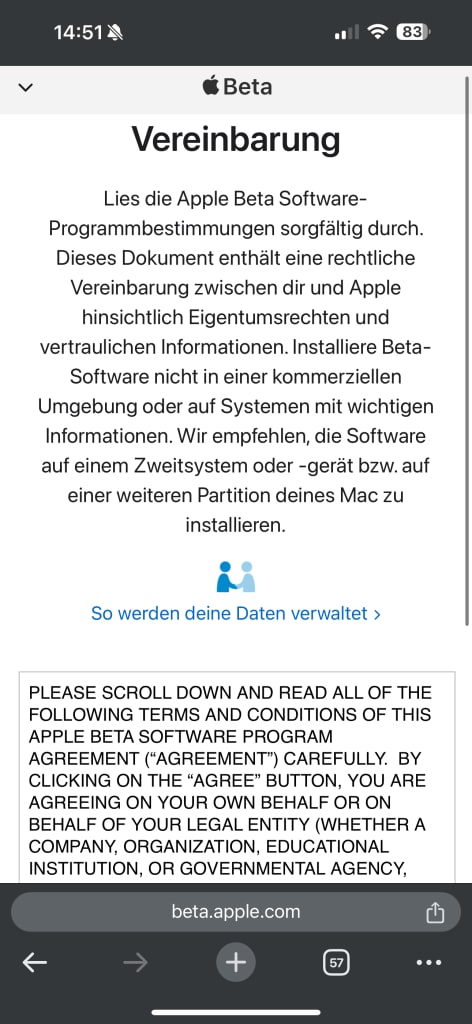
4. Starting with iOS version 16.4, new entries now appear in Settings under General > Software Update > Beta Updates. Depending on the account status and available betas, different options are available here: “Off,” “Developer Beta,” or “Public Beta.” Click on the beta channel through which you want to receive updates.

Note: For iOS 16.3 and older, installing a configuration profile is necessary beforehand. Open the link beta.apple.com/profile and sign in again with your Apple ID to download the profile. In some cases, it must be manually installed in Settings under “Software Update” before the beta update appears.
5. You can now install the beta like any other iOS update under Software Update.
iOS 26 Brings a Completely New Interface
Not only is the name brand new, but the interface of iOS 26 has been completely revamped to match the new Liquid Glass design language. While the transparent design looks fresh, it currently causes readability issues, which is why Apple is continuing to make adjustments.

